Kanban Management System: What Every IT Specialist Should Know
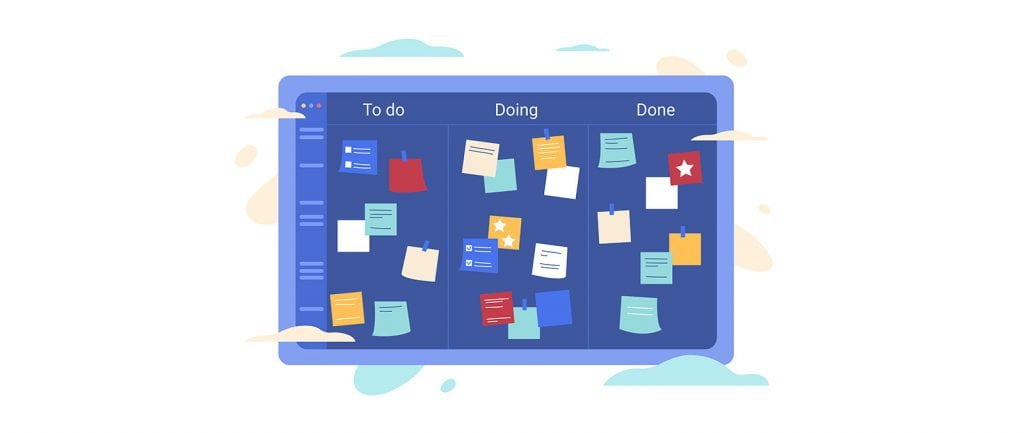
Let's start with the basics – what is Kanban? In Japanese, “Kanban” translates to “visible board” or “visible cards.” This management system was invented by Toyota in the mid-20th century as a method to control the production process. Today, Kanban is the de facto standard in Agile and Lean management, used in various industries including IT, as a tool for managing processes, tasks, projects, and teams.
In our previous article, we discussed the Scrum methodology, and today we will delve into the intricacies of Kanban.
Part 1. The History of Kanban
In the heart of Japanese industry, in the 1940s, Toyota faced a major problem. It couldn't effectively compete with American automakers like Ford due to inefficient resource utilization and lack of flexibility in production.
It was then that Taiichi Ohno, a leading engineer at Toyota, came up with a system called “Kanban” (which translates to “visual card” or “ticket” in Japanese). He drew inspiration from American supermarkets that ordered supplies only when they ran out on the shelves, rather than accumulating them in warehouses.
This innovative idea led to the creation of the “just-in-time” system, which reduced costs associated with excess inventory and increased production efficiency. Each automobile component was equipped with a Kanban card, indicating when, in what quantity, and which components should be produced or delivered.
Over the years, the Kanban concept gained popularity not only in the automotive industry but also in other sectors, including IT. In 2007, David Anderson, an Agile development specialist, adapted Kanban principles for managing software development processes, leading to its emergence in the IT field.
Modern development teams utilize Kanban to visualize their workflows, identify bottlenecks, and improve productivity. This system enables them to reduce task execution time, enhance transparency in work processes, and foster better collaboration within the team.
Thus, an idea that originated in the mind of a Japanese automotive engineer in the 1940s has now become a global methodology, assisting organizations across different domains in improving work efficiency and achieving their goals.
Part 2: Key Principles
The core idea of Kanban is based on visualizing the workflow. This is typically done using a Kanban board, which breaks down the work process into stages (e.g., “To Do,” “In Progress,” “Done”). Each task is represented on a card that moves through the stages as it progresses.
One of the key principles of Kanban is limiting the amount of work in progress (WIP). This helps focus on task completion rather than accumulation, reducing the cycle time from start to finish. Limiting WIP improves work quality and speeds up task completion.
Flow management ensures the smooth execution of work from start to finish. This is achieved by eliminating obstacles and bottlenecks and balancing the workload within the team.
Each stage of the workflow on the Kanban board should have clearly defined entry and exit criteria (policies). This helps eliminate uncertainty and ensures consistency in task execution.
Part 2: Key Principles
The Kanban approach relies on measuring the effectiveness of processes in order to improve them. Kanban utilizes various metrics, including:
- Cycle Time: This is the time taken to complete a task from its start to its finish. Cycle time helps assess the team's work speed and predict when future tasks will be completed.
- Work in Progress (WIP): The number of tasks currently being worked on. By limiting WIP, teams can prevent overload and improve focus on individual tasks.
- Throughput: The number of tasks completed by the team within a specific period of time (e.g., a day or a week). This metric helps assess team productivity.
- Lead Time: The time from when a task is formulated to when it is completed. Lead time helps understand how long customers need to wait for their requests to be fulfilled.
- Blockage Rate: The amount of time a task is blocked and unable to proceed. Blockage usually occurs when additional resources or information are required to complete the task.
- Mean Time to Recovery (MTTR): This metric measures the average time it takes for a team to recover from errors or failures. MTTR helps determine the team's effectiveness in detecting and resolving issues.
- Task Size: This metric reflects the size of a task in terms of workload or time required for completion. Measuring task size helps better understand and manage the complexity and duration of work.
- Process Stability: This metric tracks the degree of variability in task workflow. For example, it can measure the number of changes in the number of tasks in progress or task completion time. A stable process helps predictably plan and manage work.
- Percent Complete: This metric measures the percentage of completion for each task or functional element within a project. It allows the team and stakeholders to assess the project's progress and determine how close it is to achieving the goal.
- Velocity: This metric measures the number of tasks or units of work a team can complete within a specific period of time. Velocity aids in project planning, forecasting project duration, and evaluating team efficiency.
- Customer Satisfaction: This metric reflects the level of satisfaction of customers or users with the team's work results. It can be measured through surveys, feedback, or other methods. Customer satisfaction is an important indicator of project success and the quality of the team's work.
- On-Time Delivery: This metric tracks the percentage of tasks or projects that are completed on time or before the designated deadline. It helps assess the team's punctuality and reliability in delivering results on time.
It is important to choose metrics that align with the specific needs and goals of the team. Combining different metrics can provide a more comprehensive view of team performance and effectiveness in the context of a specific project.
Application of Kanban in IT
In IT, Kanban is applied in various areas, including software development, project management, support, and maintenance. The Kanban board can be simple (with 3 columns: “To Do,” “In Progress,” “Done”) or complex (with multiple stages and sub-stages) depending on the complexity of the process.
Kanban integrates well with other Agile methodologies such as Scrum, XP, and Lean. For example, in Scrum, a Kanban board can be used to visualize the workflow within a sprint.
Part 3: Kanban Board
The Kanban board is the primary tool of the system, enabling the visualization of the workflow and management of task flow. It represents a diagram divided into columns, each representing a specific stage of work.
Structure of the Kanban Board
- To Do (Backlog): The list of tasks that need to be done. Tasks in this column have not yet started.
- In Progress: Tasks that are currently being worked on. The number of tasks in this column is limited by the WIP limit.
- Done: Tasks that have been completed.
Depending on the complexity of the process, additional columns can be added, such as “Review,” “Deployment,” and so on.
Task Cards
Each task on the Kanban board is represented by a card. The card typically contains the following information:
| Information | Description |
|---|---|
| Title | A brief description of the task. |
| Description | A detailed description of the task, including requirements and acceptance criteria. |
| Assignee | The team member responsible for completing the task. |
| Deadlines | The start and end dates of the task. |
Moving Tasks
Tasks are moved across the board from the “To Do” column to the “Done” column as they are completed. It is important for all team members to track their tasks and actively update their status.
WIP Limits
WIP limits (Work In Progress) are constraints on the number of tasks that can be in the “In Progress” column at any given time. They help prevent multitasking and manage the flow of work.
Visual Indicators
Various visual indicators can be used on the Kanban board to denote task status, priorities, types of tasks, and more. For example, card color, icons, stickers, and so on.
Using the Kanban Board
The Kanban board serves as the foundation for daily stand-ups and other team meetings. It allows all team members to see the current state of the project, understand what their colleagues are working on, and make informed decisions.
- Planning: Use the Kanban board for work planning. Tasks can be added to the backlog as they arise and then assigned to team members and moved to the “In Progress” column.
- Working on Tasks: Team members work on tasks, moving them from the “To Do” column to the “Done” column. If issues or delays arise, they are noted on the task card.
- Review and Validation: Once a task is completed, it moves to the “Done” column and can be reviewed and validated. If the task does not meet the acceptance criteria, it may be returned to the “To Do” or “In Progress” column.
- Retrospective: Use the Kanban board to analyze the work process and identify opportunities for improvement. Discuss how tasks moved across the board, where challenges arose, and what can be done to improve the process.
Remember that the Kanban board is a dynamic tool that should be adapted to the specific nature of your work. Don't be afraid to experiment and make changes to the board's structure, task movement rules, etc. The most important thing is that the board helps you and your team effectively manage work and achieve your goals.
Part 4: Advantages and Disadvantages of the Kanban System
The introduction of any new system or methodology usually involves weighing its advantages and disadvantages. Kanban is no exception. While this system has numerous advantages, it also has its drawbacks, which are important to consider when deciding to implement it.
Advantages of Kanban
- Work Visualization: The Kanban board makes the work process visible to all team members, aiding better understanding of what is happening and enabling informed decision-making.
- Work Flow Management: With WIP limits, Kanban enables more effective management of work flow, avoiding multitasking.
- Continuous Improvement: Kanban is oriented towards continuous improvement of processes, allowing the team to gradually become more efficient.
- Flexibility: Kanban does not prescribe strict rules and procedures, enabling teams to adapt the system to their specific needs.
- Reduction in Idle Time: Kanban allows for optimization of the work process to minimize idle time and increase productivity.
Disadvantages of Kanban
- Inadequate for Complex Projects: For large and complex projects that involve numerous interdependent tasks and detailed planning, Kanban may lack sufficient structure.
- Difficulty with Prioritization: Kanban lacks formal mechanisms for task prioritization, which can pose challenges in situations with a large number of tasks and limited resources.
- Dependency on Team Culture and Engagement: The success of implementing Kanban heavily relies on the team's readiness for change, their engagement, and a culture of continuous improvement.
- Potential Information Overload: Improper management can lead to an overloaded and cluttered Kanban board, reducing its usefulness and transparency.
- Lack of Long-term Planning: Kanban focuses on the current state of work, and while it can effectively handle flow-based work and backlogs, it may not be ideal for long-term planning.
It is important to remember that the choice of project management approach should always depend on the specific project and team characteristics. Kanban has numerous advantages and can be a highly effective tool, but it may not always be the perfect solution for every scenario. Assess your needs, try different approaches, and find what works best for you.
Part 5: Kanban Tools for IT Specialists
Today, there are many digital tools available for working with Kanban. Each tool has its own features, advantages, and disadvantages, and the choice of tool depends on the specific needs of the team. Let's explore five popular digital tools.
1. Trello
Features: Trello is one of the most popular and user-friendly Kanban tools. It offers a simple and intuitive board where tasks are represented as cards that can be moved between columns.
Достоинства:
- Простота использования
- Гибкость в настройке досок
- Возможность расшаривать доски и работать над задачами вместе с командой
- Интеграция с множеством других приложений и сервисов.
Недостатки:
- Отсутствие некоторых продвинутых функций управления проектами, таких как Gantt-диаграммы
- Бесплатная версия имеет ограниченный функционал.
Специфика применения: Trello подходит для небольших и средних команд, которым необходим простой и наглядный инструмент для визуализации своих процессов и задач.
2. Jira
Особенности: Jira – это мощный инструмент управления проектами, который часто используется в сфере разработки программного обеспечения. Он предлагает гибкие возможности настройки досок Канбан и поддерживает множество методологий управления проектами.
Advantages:
- Powerful project management features
- Support for both Scrum and Kanban
- Ability to implement complex workflows and rules
Disadvantages:
- High learning curve and complexity for beginners
- High cost for larger teams
Specific Use Case: Jira is ideal for large development teams that require complex workflows and powerful project management features.
3. Asana
Features: Asana is a flexible task and project management tool that supports Kanban-style visualization. It also offers various other task views, such as lists, calendars, and Gantt charts.
Advantages:
- Flexible task views
- Integration with other popular tools like Slack, Google Drive, and Microsoft Teams
- Support for project templates
Disadvantages:
- Limited control over access permissions in the free version
- Challenges for new users in terms of onboarding
Specific Use Case: Asana is suitable for teams seeking a versatile task management tool that supports various visualization methods for work and team collaboration.
4. Kanbanize
Features: As the name suggests, Kanbanize is a tool specifically designed for working with the Kanban methodology. It offers a wide range of features for efficient workflow management and in-depth analytics.
Advantages:
- Multi-level Kanban boards for complex projects
- Built-in tools for analytics and reporting
- Support for workflow automation
Disadvantages:
- Higher cost compared to some competitors
- No free version available
Specific Use Case: Kanbanize is ideal for large or complex projects where a deep understanding of processes and powerful analytics features are required.
5. ClickUp
Features: ClickUp is a comprehensive project management tool that includes not only Kanban boards but also task lists, Gantt charts, documents, and more.
Advantages:
- Wide range of project management features
- Flexibility in customizing workspaces and boards
- Rich integration capabilities with other tools
Disadvantages:
- Some features may be excessive for small teams
- Too many features and options can make the onboarding process complex for new users
Specific Use Case: ClickUp is suitable for teams in need of a powerful and comprehensive project management tool. It is suitable for complex projects with a large number of participants and intricate workflows.
How to Choose the Right Tool for Your Team
The choice of a Kanban tool is a highly individual matter that depends on various factors: team size, project specifics, budget, and so on. However, regardless of the tool you choose, it's important to remember that the most valuable resource in any project is the people.
Tools help us organize work and make processes more transparent and manageable, but the true success of a project depends on the team, their ability to work together, and their shared goal.
Conclusion
The Kanban management system has proven its effectiveness not only in manufacturing but also in IT. It helps visualize the workflow, manage task flow, optimize processes, and continuously improve them. It is crucial to consider all the potential pitfalls and challenges that may arise when implementing Kanban and strive for active involvement of the entire team in the process.
The possibilities and prospects of using this system in IT are practically limitless. This can include more complex and flexible work models, integration with other Agile methodologies, the use of advanced metrics and tools, and so on. It is important not to settle for the status quo and always look for ways to improve your processes.
Remember that Kanban is not a solution to all problems but rather a tool that helps identify issues and improve processes. Use it wisely, be open to experimentation and continuous learning, and Kanban will become a powerful ally in your pursuit of efficiency and continuous improvement.
Recommend0 recommendations




Responses