Saving Bookmarks for Job Vacancies

Greetings! Today, I want to talk about how we have improved the system for saving bookmarks for job vacancies on GeekLink.
On the card of each vacancy, there is a button to add a bookmark:
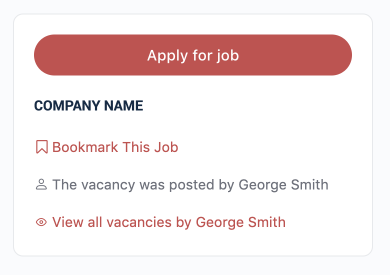
When adding bookmarks, there is the possibility to leave notes with them. This is convenient if you want to highlight characteristics that are important specifically to you in the vacancy:
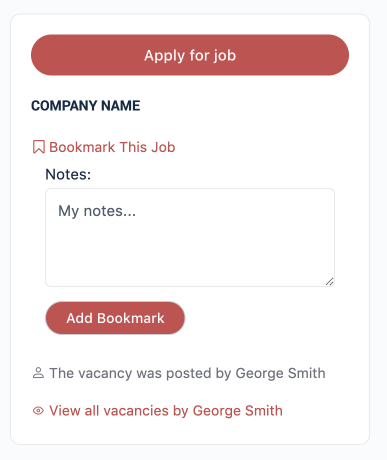
In the personal accounts of IT specialists, a “Saved Jobs” item has appeared in the right-hand menu:
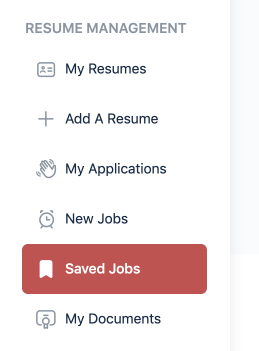
Here all saved vacancies are displayed, both with notes and without. The participant can delete their bookmarks from this section or directly on the job card:

For convenience, saved bookmarks are also displayed in the general list when searching for vacancies.
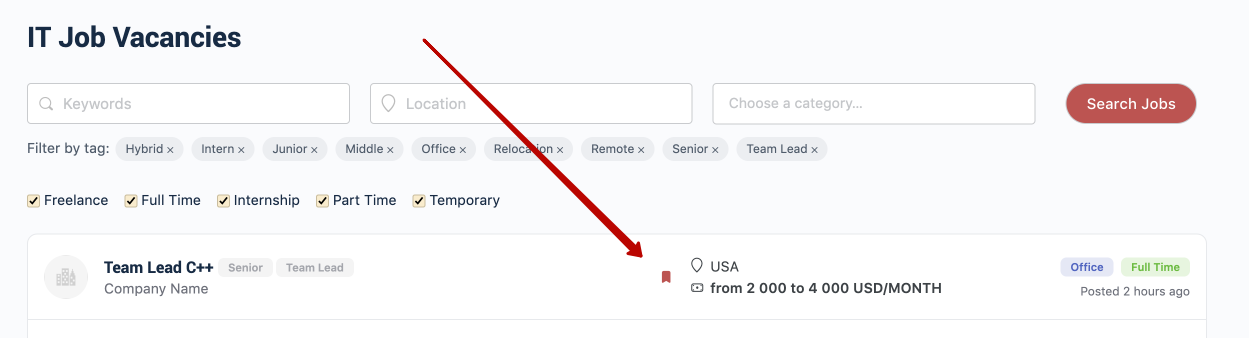





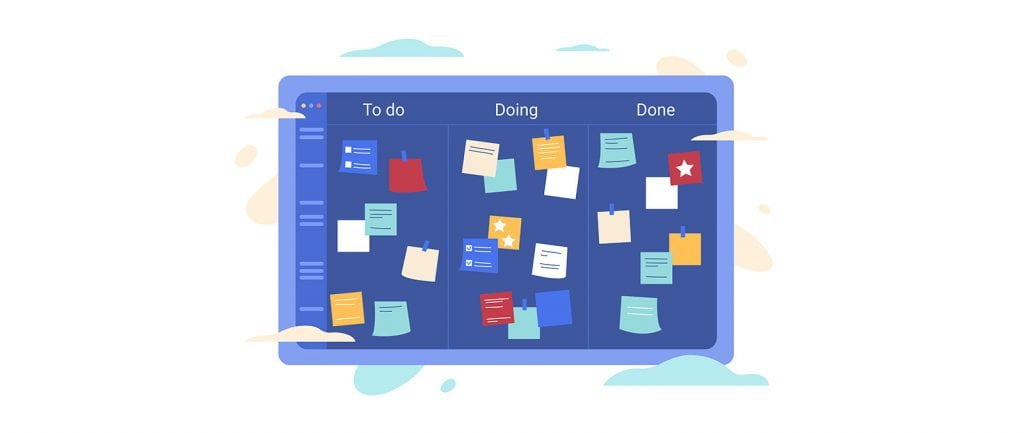

Responses