How to Create an Effective Resume for an IT Specialist that Grabs Attention

The first step in the job search for an IT professional is creating a resume. While a candidate may excel in their niche, before they can showcase their professional skills to a potential employer, they must pass through an important and almost inevitable stage in the IT field – the approval of a recruiter or HR manager.
IT recruiters and HR professionals act as intermediaries between job seekers and employers. They serve as filters, “screening out” 90% of applicants during the candidate selection process.
Why Resume Content Matters
So, we've established that before impressing an employer with their skills, a candidate needs to grab the attention of a recruiter or HR professional. The first thing these specialists pay attention to is the resumes of applicants.
The maximum time they are willing to spend on your resume is 1 minute. That's the amount of time you have to capture the attention of hiring personnel.
Based on this deadline, here are our further recommendations on how to create a substantive and attention-grabbing resume.
Before Publishing Your Resume
Before we delve into tips on composing an effective resume, let's briefly advertise our own product and explain why GeekLink is an excellent platform for publishing resumes of IT specialists.
- GeekLink is a specialized resource. Here, you won't find chefs, mechanics, or construction workers. These are also very important and necessary professions, but our focus is solely on IT directions.
- We attract top IT recruiters and HR managers who post the most interesting job vacancies.
- The functionality of GeekLink surpasses that of Telegram channels and other services in many aspects.
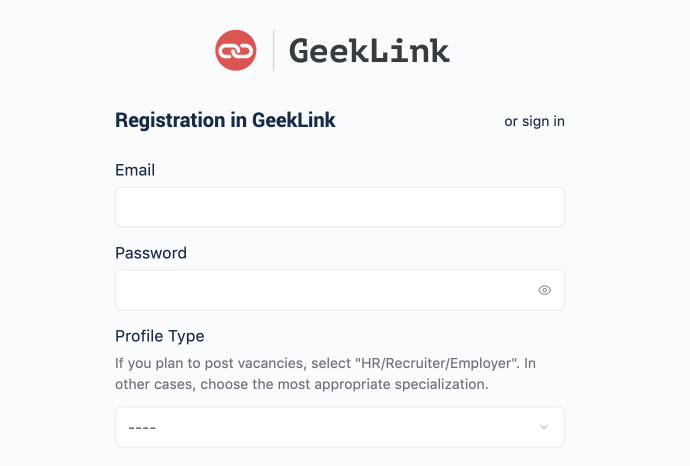
To publish your resume on GeekLink, you need to register first. Fill out a simple form, add a photo, cover image, and tell about yourself. After that, you will see the “Add Resume” button in the left menu of your account.

Click on it and proceed with the filling out process.
Creating an Effective Resume
1. Desired Position
This is also a straightforward field, but even here, you can make some mistakes. Here are some recommendations for filling out the desired position:
Specify a clear, niche, and established IT position. Correct: “Graphic Designer,” “Python Developer.” Incorrect: “Designer,” “Programmer.” Do you work with multiple main areas, such as Python and C#? You can create a single resume titled “Python and C# Developer,” or you can create separate resumes. This can be useful when applying for specific job openings that require a particular specialist. In any case, you can list all your skills in the body of the resume.

Ideally, the recruiter should be able to understand your specialization from the resume headline. However, it's best to avoid overly long titles. Usually, four words are sufficient.
2. Skills Level

Evaluate your own level honestly on a scale of 1 to 5. Here are the possible options from Intern to Lead:
- Intern: Limited experience or knowledge in the skill.
- Junior: Basic understanding and some practical experience.
- Mid-level: Solid knowledge and proficiency in the skill.
- Senior: Extensive experience and expertise in the skill.
- Lead: Mastery and leadership in the skill, capable of guiding and mentoring others.
Assess your skills in each specific area and assign yourself an appropriate level for each. Remember to be honest and accurate in your self-assessment.
3. Desired Salary
The desired salary should be indicated as a monthly amount without spaces. There is a separate field to specify the currency.

It is not mandatory to provide the salary expectation. In certain cases, it may be better to skip this section. For example, a Junior-level specialist may prefer not to specify a salary expectation, while an experienced “Senior” with a well-known reputation may not need to limit themselves to a specific amount. In a high-demand market for experienced IT professionals, they are likely to receive offers without explicitly stating their desired salary.
4. Payment Currency
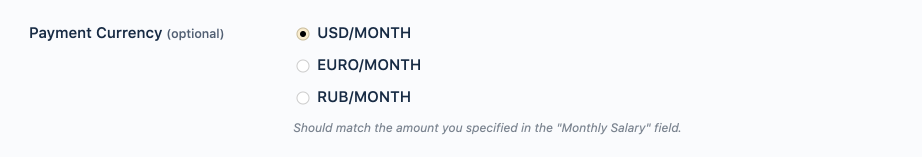
By default, the currency is set to dollars, but you can specify other currencies such as euros or rubles.
5. Location
Specify the country and city where you plan to work from. If you are open to relocation, you can mention it as well. For example:
United States, San Francisco. Willing to consider relocation
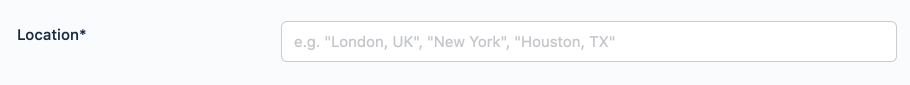
7. Resume Category
In the resume categories, we have gathered popular fields in development, analytics, design, and management.
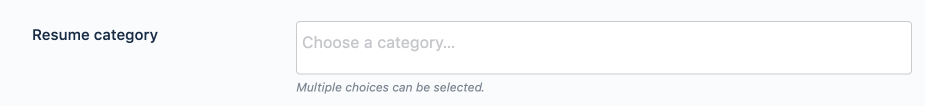
You can select one or multiple categories that apply to your resume. If you don't find a suitable category in the list, please contact us at info@geeklink.io or directly message me. If it is relevant to GeekLink, we will add it.
8. Resume Content
This is a concise yet impactful narrative about you as a specialist that will make employers want to hire you.
Try to avoid using generic phrases about performance, responsibility, and stress tolerance that almost all applicants include in their resumes. Instead, focus on highlighting specific strengths in your work, your qualities, and how you have applied them in practice. Also, mention the motivations that drive you to achieve goals.
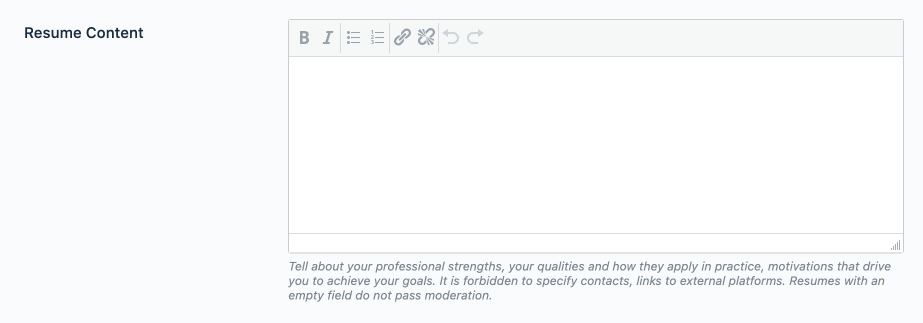
You can also include your hobbies and interests in the resume content. Try to think from the perspective of an HR professional. What questions would they be interested in when searching for someone in your position? The answers to these questions should be included in your resume.
9. Skills
Simply list your key skills and abilities separated by commas.
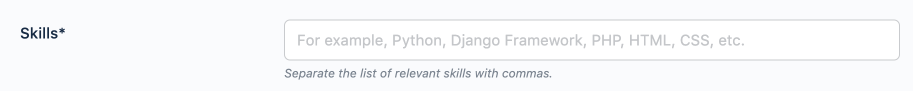
Provide more detailed information about the depth of your knowledge in these areas and your experience in the “Resume Content” and “Work Experience” sections. It is sufficient to include 3-7 main skills for easy readability and comprehension.
10. Education
The “Education” section should include descriptions of all major universities, courses, conferences, hackathons, and any other relevant educational experiences that demonstrate your professional development and improvement.
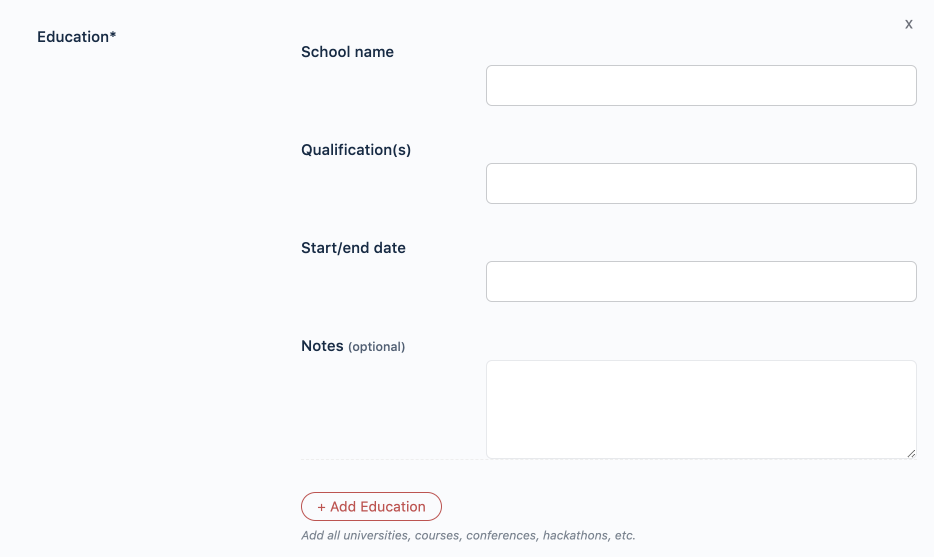
In the notes for each education entry, if possible, specify what you studied or focused on. It is recommended to include multiple educational experiences.
11. Work Experience
One of the most important sections of your resume, the “Work Experience” section should help create a clear picture in the recruiter's mind: where and for how long you worked, what specific roles and responsibilities you held, and how successful you were in those positions.
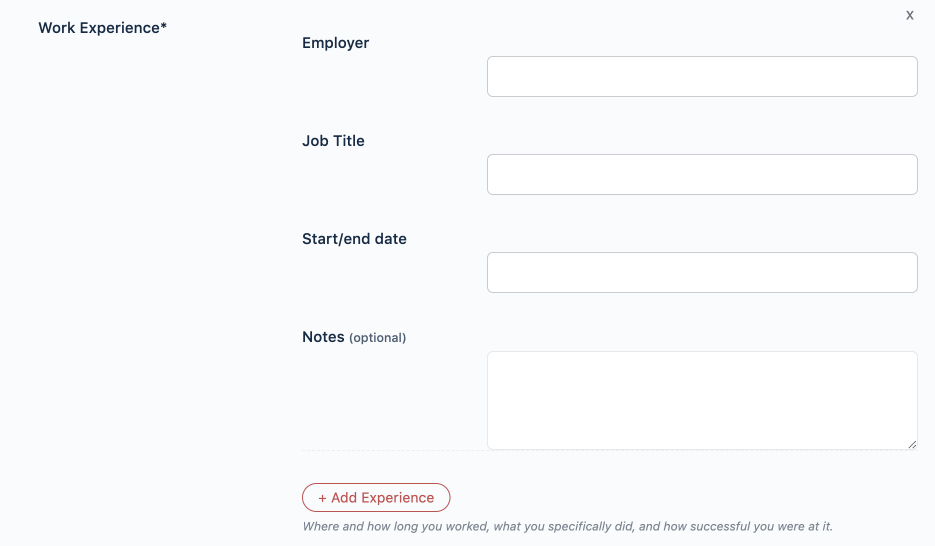
List all major places of employment, giving the most attention to your most recent position. It's important to include information about past jobs as well, but the further they are from the present, the more concise and brief the descriptions of your responsibilities, contributions, results, and achievements should be.
12. Resume File
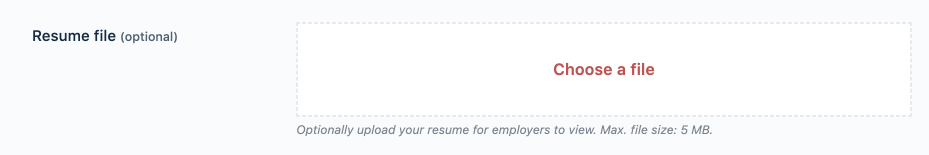
Uploading an additional resume file is not mandatory. If you have filled out the main form in detail, taking into account our recommendations, you should have a well-crafted professional profile that serves as an impressive representation for potential employers.
13. Telegram Post
The final touch before publishing your resume – and a bonus feature of posting on GeekLink – is the repost in Telegram channels.
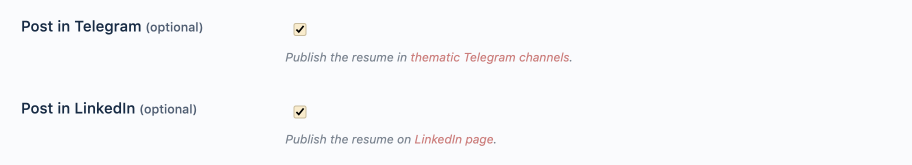
If you check this checkbox, an announcement of your resume will be published in relevant Telegram channels. These are the same channels where recruiters, HR managers, and direct employers post their job openings. Please note that only well-filled and high-quality resumes are eligible for publication on Telegram.
After you have submitted your resume for moderation and it has been successfully approved, you can start applying for job openings on GeekLink.
You can also set up notifications for new job vacancies. You can create different notifications based on keywords, categories, and locations.
Lastly, I want to remind you of the importance of keeping your resume up to date, so don't forget to update it with new information.
These are the main recommendations that will help you pass the moderation process and attract the attention of recruiters.
✍️ Please add any additional tips or share your experiences on creating effective resumes in the comments.
Recommend0 recommendations



Responses