The First 1000 Responses to Job Openings

Friends, hello! It has been 7 months since the launch of the GeekLink Platform for IT career development. During this time, we have added many new features, which you can learn more about from my blog.
The main function of the platform remains job searching for IT specialists and hiring for IT recruiters. Today, the project received its one thousandth response to a job opening, and this is just the beginning! Month after month, the GeekLink audience is growing, and along with it, the number of job openings and the volume of responses to them are increasing.
In light of this significant event, I have prepared a few tips on the subject.
8 Tips for IT Specialists:
- Dedicate time to properly formatting your resume. The recruiters' response to your applications often depends on this. A well-formatted resume also has higher chances of catching the attention of employers who track the database of published candidate resumes and recruit without posting job openings. We previously published recommendations on publishing resumes for IT specialists.
- Publish multiple resumes. Posting multiple resumes does not contradict GeekLink's rules. When can this be useful? For example, if you are considering relocation, it makes sense to publish a duplicate of your resume in English. Another common situation is when a candidate is considering job opportunities in multiple directions. In such cases, it is also wise not to mix all your skills and experience together but to separate them into different resumes.
- Leave more responses. On average, it takes 10+ responses to receive an interview invitation. Do not be discouraged if you are rejected or receive no response after your first application. It is normal.
- Subscribe to receive notifications about new job openings. You can set up multiple alerts based on different filters to ensure you don't miss out on new job opportunities.
- Upload your educational documents. You can verify your relevant education by uploading certificates, diplomas, and other documents. When uploading, you can choose who can see these documents.
- Maintain your own blog. Why is this necessary? To share your experiences, receive feedback from colleagues, gain recognition in the IT community, receive invitations to speak at conferences, and attract the attention of HR professionals and recruiters. I previously wrote about the rules for publishing blog posts.
- Invite friends and colleagues to join the platform and ask them to leave recommendations about you.
- Follow recruiters and find new contacts. Once your profile is complete, documents are uploaded, and recommendations are received, you can increase the visibility of your profile by following recruiters or establishing contacts with them. However, be cautious not to abuse this feature, as excessive complaints can lead to account suspension.
6 Tips for Recruiters:
- Post new job openings. In addition to publishing on the website, job openings are also posted on the app and cross-posted to relevant Telegram channels. In one of the blog articles, I shared recommendations for publishing effective job openings.
- Stay up to date. By default, job openings are published for 3 months before automatically closing. Timely close non-relevant postings and update job openings that have changed.
- Respond to responses. Individualized responses to each candidate are appreciated, but if you have a heavy workload, prepare at least a few template options for different scenarios.
- Periodically check the page with published candidate resumes. It's possible that your potential candidate might have missed your job opening.
- Use filters or the search field on the page with all participants to find specialists in the desired fields. Establish new contacts with interesting participants.
- Maintain your own blog. Useful and interesting posts can attract additional attention from candidates.
Do you have anything to add to these tips? Feel free to comment!
Recommend0 recommendations




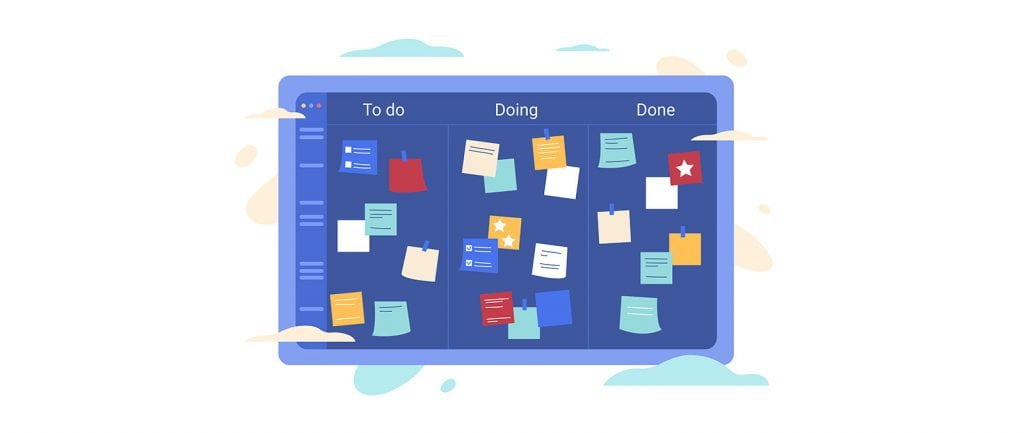
Responses